How to order
Placing an order
We want to make ordering with us as simple as possible for you.
Most orders can be placed online on this website via our secure checkout system. Payments can be made by VISA or Mastercard credit and debit cards, as well as PayPal. We do not currently accept AMEX, Diners Club, JCB or cards from other lesser-used providers.
Ordering online is the simplest method. We will provide you with a confirmation email once the order is complete. If we require any further information from you once the order is complete, this will be requested in an additional email.
You will usually also receive a dispatch confirmation and tracking number, when the order ships. Remember, if you create an account when placing your first order, it will be quicker and easier for you when you return to shop with us again. We do not store any card/payment details – only address and contact details.
Add products to basket / cart
When viewing any product page, you can use the Product Details box to choose product options, the amount you wish to order and add this option(s) to your shipping cart. Not all products have options available, however most smartphones & tablets will let you select from options for colour, memory and SIM type, if available.
When you have made your choice, press the green Add to cart button. This adds the chosen product to your cart. An overlay will appear on screen with the options to Continue Shopping or View Cart.
If you 'Continue Shopping', the overlay will disappear and you will remain on the product page so you can select other options, or navigate elsewhere on the website.
If you 'View Cart', then you will redirected to the Shopping Cart page to review your order before moving on to the checkout.


Shopping Cart (Website Header)
The shopping cart can be seen in the top corner of the website. This will show the number of items currently in your cart.
If you hover over this icon (click on mobile), a drop down menu will show a short description of the items in your cart. This drop down will let you remove any products, View Cart(blue button) or Checkout(green button).
If you 'View Cart', then you will redirected to the Shopping Cart page to review your order before moving on to the checkout.
If you 'Checkout', then you will redirected straight to the Checkout system to begin entering your personal information.

Shopping Cart / Basket (Full webpage)
If at any point you 'View Cart', then you will reach this page. An overview of all the products in your cart are provided. You can adjust the quantities of these products or remove them (adjusting to zero will remove them).
The total cost of your cart will automatically update on this page as you change quantities.
Please note that this page will display a subtotal, VAT and total. If you have any valid voucher codes, they can be inputted on this page.
The subtotal is the cost of all goods without any taxes or voucher codes applies.
VATis currently calculated at 20% of the cost of goods (UK rate) and will only be charged if your order ships within the United Kingdom or to an EU country.
You can ignore any calculation regarding VAT if you are intending to have your order shipped outside the EU. When you select the relevant destination in our checkout, VAT will be removed.
The totalis the final cost including VAT any any discounts.
Note: EU Business customers who have a valid VAT number can input this at this stage. Our system will validate this number and will remove the VAT from your order in the checkout stage if delivery is set to an EU country that is not the UK.
Press the blue 'Continue Shopping' button to continue browsing products, or the green 'Proceed to Checkout' button to continue to the checkout system and place your order.

Checkout
The checkout system is powered by Shopify and split over several pages so you can enter your personal information for delivery.
Information
In this section, you can add your personal details for the delivery. You will need to provide your full name and address including Town/City, Country and postal code. We also require an email address and telephone number.
If you select the log in option or are already logged in, you can choose from your saved addresses (if you have any added). If you do not select an address, the details you provide will be saved as a new address on your account.
You can also log in with the PayPal button to automatically fill your primary address details from your PayPal account. Please Note: if you choose this option, then you will have to pay by PayPal at the Payment section of the checkout.
If you do not have an account, or do not want to make one, order details are saved on our system according to the email address used when placed. If an account is made with this email address in the future, the associated orders will be visible.
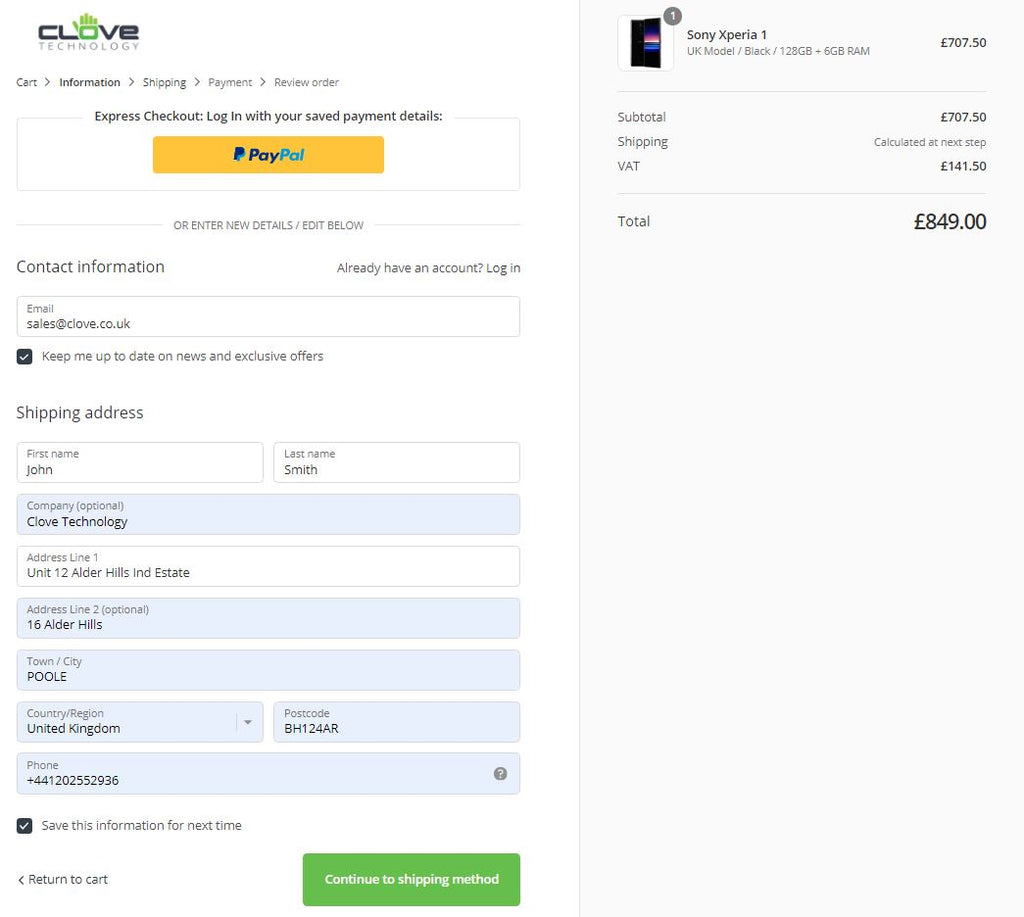
Shipping
This section will display all the available shipping options based on your basket contents and destination country / location.
Available shipping options vary and may include one of several couriers (DPD Local, DHL Express, UPS or FedEx), as well as postal options. If you do not see a particular option, it may not be available based on your chosen destination or your basket contents (for instance products with removable batteries cannot be shipped by post).
If there are available options, then you may see an error message. This sometimes occurs if there are shipping restrictions to your selected destination. In these rare cases, please contact us and we will advise on the best method to continue with your order.

Payment
Here you will have the option for 3 payment methods: PayPal, Card Payment or BACS Transfer.
PayPal: If you select this option then you will be redirected to PayPal's website after the next stage. There you can log in to your PayPal account and complete a secure payment. Once complete, you will be redirected to the Clove website.
Card Payment: If you select this option then you will be redirected to our chosen card payment processor (SagePay) after the next stage. Here you can enter your card details to complete a secure payment. Once complete you will be redirected to the Clove website.
BACS Transfer: If you would like to pay via a direct Bank Transfer, please select this option. Please Note: no payment will be taken when you complete the order, although you will receive an order confirmation email. We will review your order and contact you at the email address provided with our direct payment details. Once you have made the payment and it has cleared in our account, then we will clear your order to ship.
Use a different billing address: Underneath the payment options is the option to have your billing address be the same as your shipping address (selected by default), or to have a different billing address. If you tick for a different address, then you can add these details (a drop down menu to select an address is available for customers who are logged in).

Review
This section is just for you to review everything about your order before committing. Double check the address details, shipping method, payment method etc. and press the Change link if you would like to go back to that section and amend anything.
Once you are ready, press Complete Order to be redirected to the chosen payment provider or submit the order details for a BACS Payment order.

Questions
If, after viewing the products, you still require further information, before you place your order, you can contact us by e-mail or phone.
Order by phone: 01202 552936 (outside UK: +44 1202 552936)
Telephone lines are open 09:00 – 17:00, Monday – Friday (GMT / BST).

