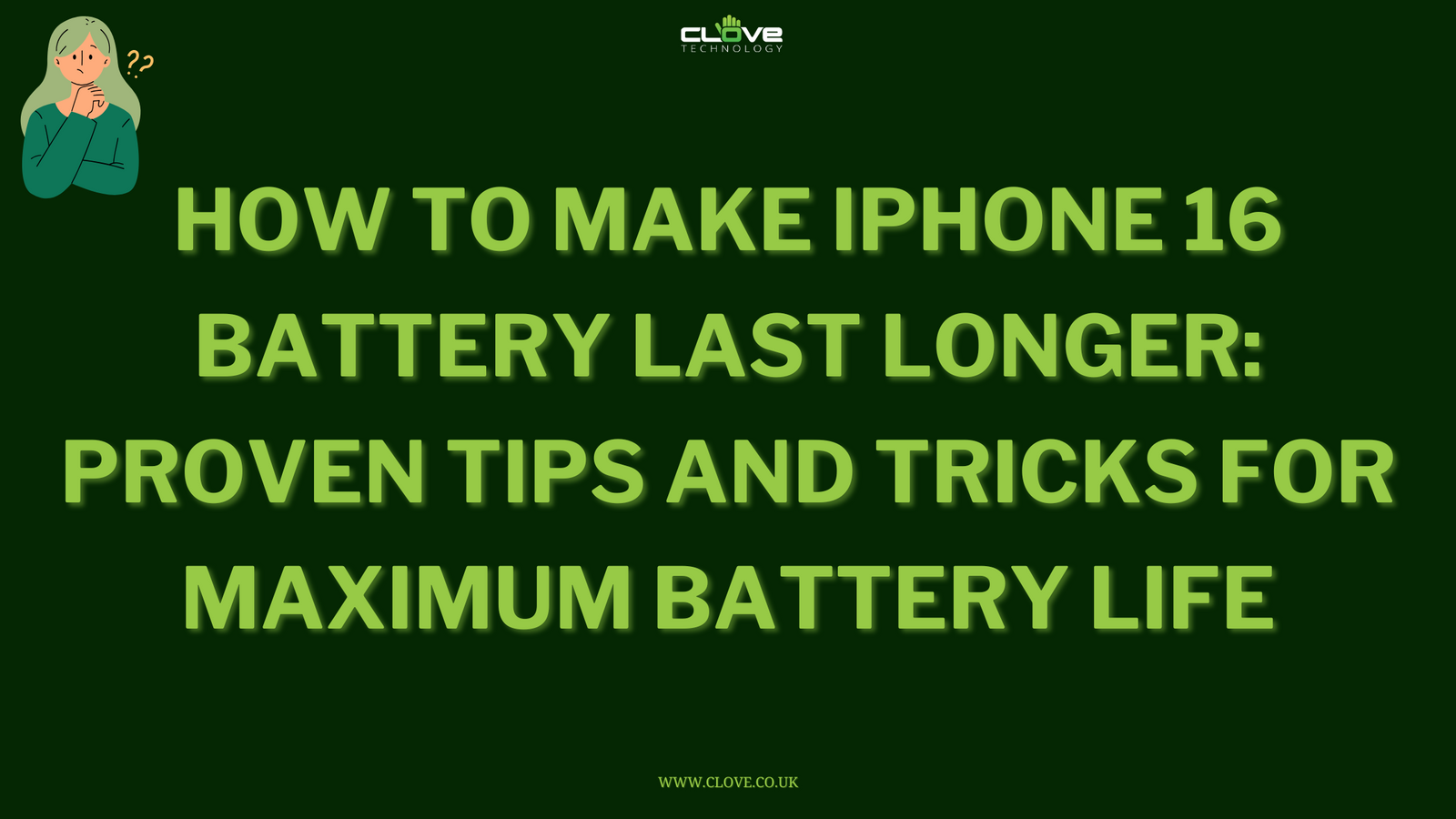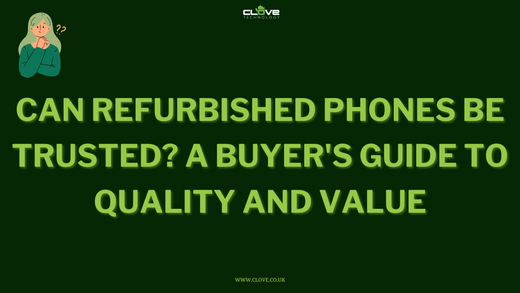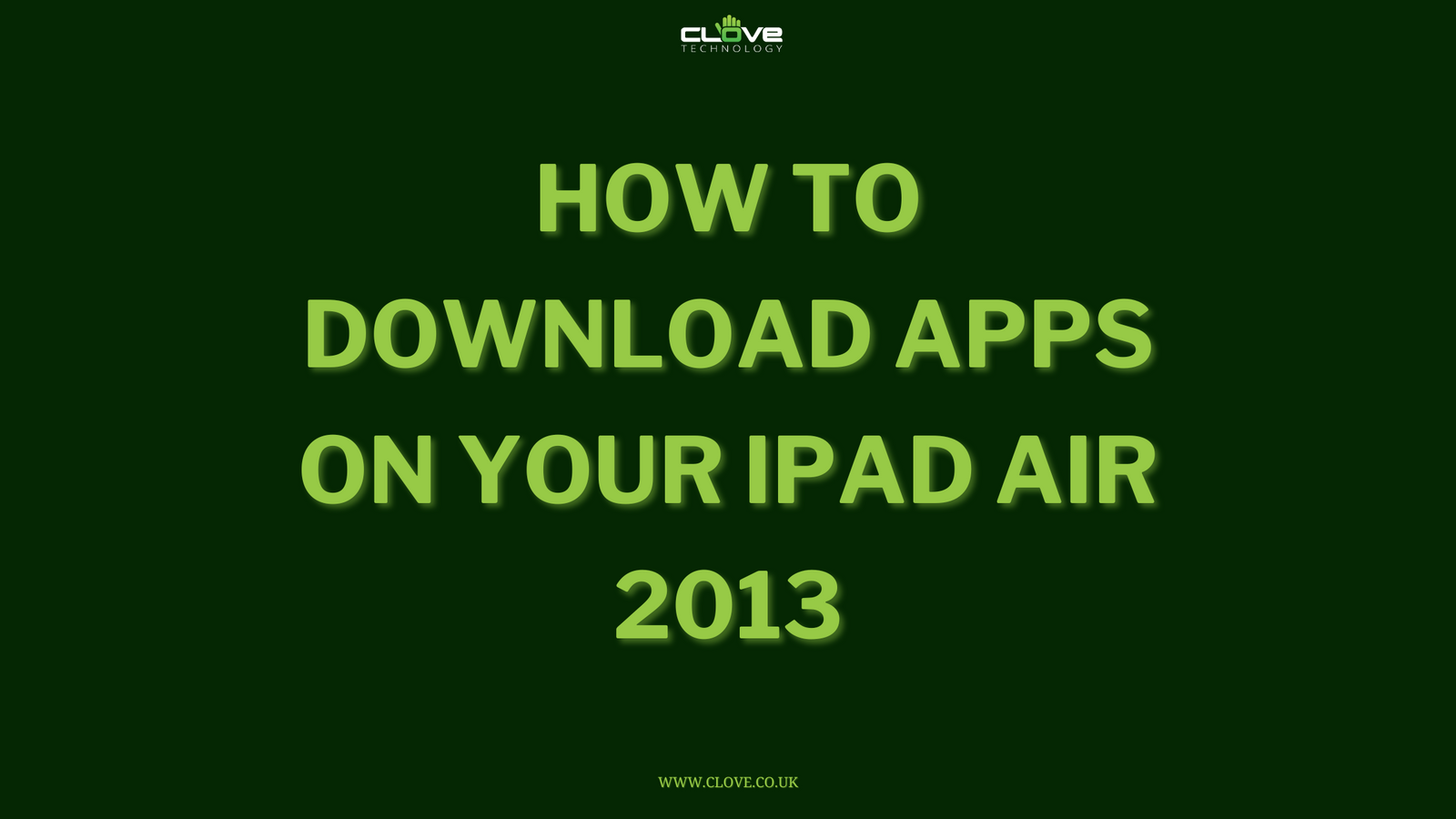If you have the Huawei P30 Pro then there are a number of different reasons that that may have been the phone of your choice. If you’re reading this blog, then the notch probably wasn’t it. They’re certainly not for everyone, are they? Well, we’re here to show you how to find and adjust the notch settings on your Huawei device to your liking.
Now, this will work for all Huawei devices whether it’s the dewdrop style of the P30 Pro, or the larger notch of the Mate 20 Pro.
Simply go to your devices settings and select display. From here, tap more display settings and finally press notch. As you can see, by selecting ‘hide notch’ the device places a black bar either side of the notch, blocking it out completely. With some Android devices, you can even change the colour of this bar. Going back and forth, you can decide which option is best for you and change it accordingly.
- Click ‘Settings’
- Select ‘Display’
- Select ‘More Display Settings’
- Select ‘Notch’
- By selecting ‘Hide Notch’ the device places a black bar either side of the notch, blocking it completely
Now we hope that this has helped, but if you still have some queries then please do not hesitate to contact us using the comments section below.
If there’s anything else you would like to know regarding your Huawei P30 Pro or another Huawei device then please let us know and we will get back to you quickly.