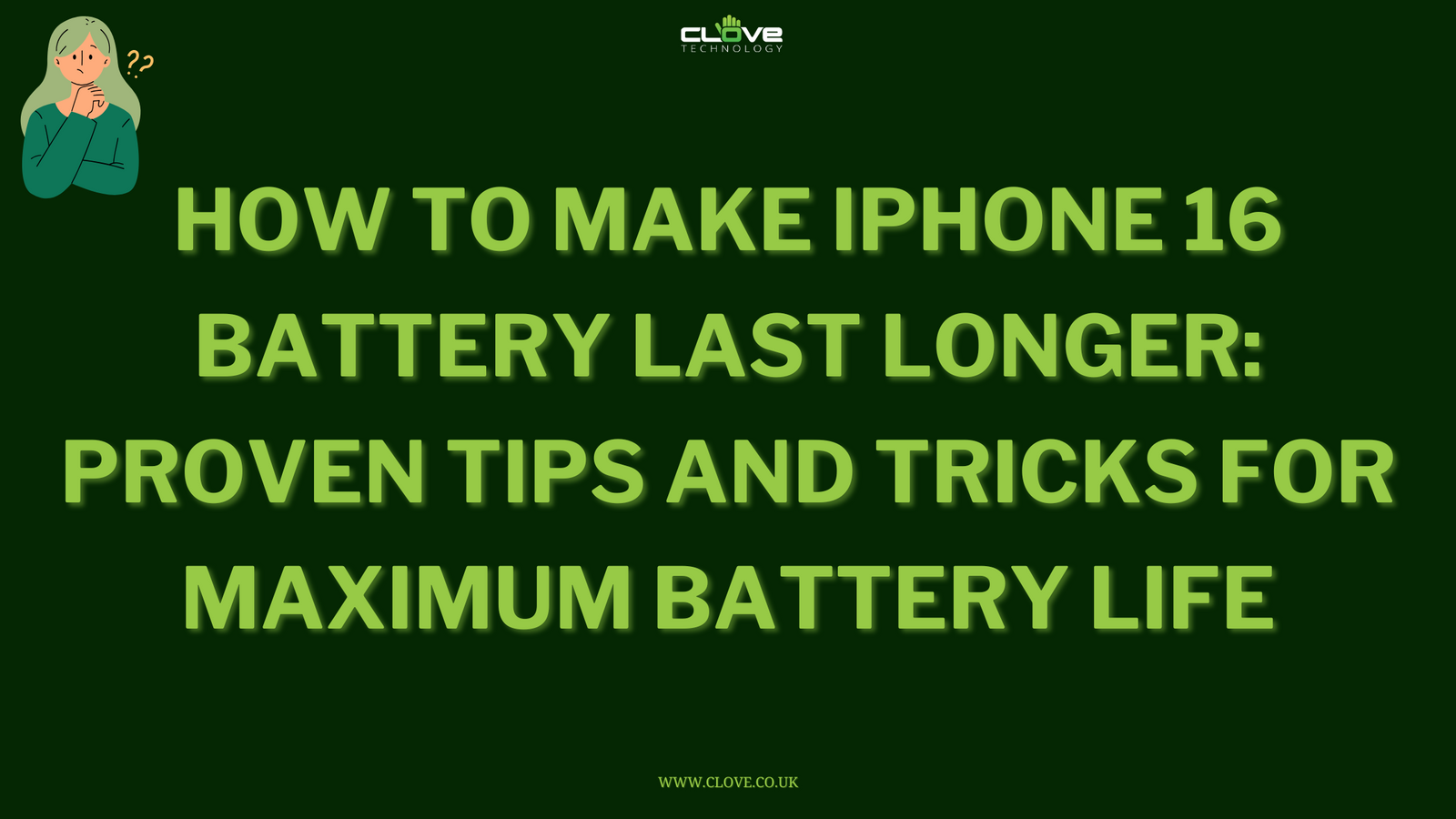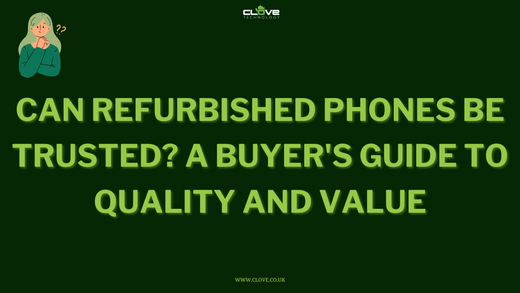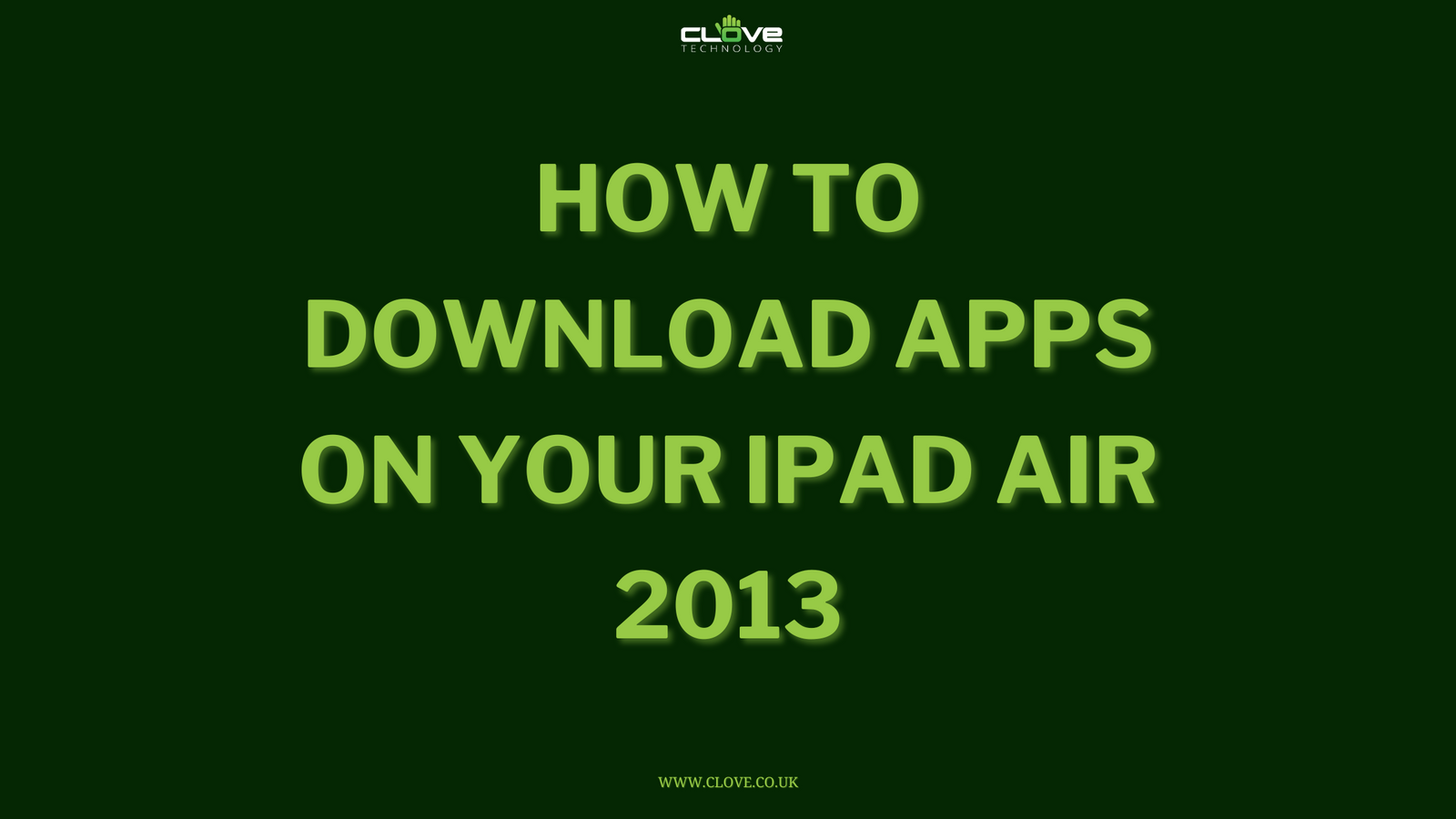If you’ve recently purchased a Samsung Galaxy Note 10 from Clove Technology, then you’re probably overwhelmed by the possibilities. A breathtaking display, a stunning camera setup and an industry-leading processor; but what are the first things that you should really do with your Note 10 device?


Customise Your S-Pen’s Air Actions!

 One of the greatest features of Samsung’s Note range is its much-loved S-Pen. And capabilities have really been stepped up a notch, as the Note 10’s trusty sidekick now also doubles up as a remote control!
One of the greatest features of Samsung’s Note range is its much-loved S-Pen. And capabilities have really been stepped up a notch, as the Note 10’s trusty sidekick now also doubles up as a remote control!
This means that you’re able to control your Samsung device without touching the screen and, moreover, can adjust this to your preferences.
Indeed, gesture-based controls are now completely customisable, so that you can decide exactly what different gestures launch within different apps.
Alongside this, you can also decide which of your most-loved apps to launch with only the press of the S-Pen’s button!
Adjust Your Side Key Settings!
Samsung’s Note 10 comes crafted with an all-new key beneath the volume controls on the left. Not only does this work as your device’s power button, but it can also trigger a number of different applications.
By default, a double press of this button will launch your camera, however this can be adjusted to any application of your choosing.
Simply access your Side Key settings by swiping downwards on your Quick Panel. Then, select the power icon and finally choose Side Key Settings.
Activate Bixby Routines!

 AI has a wide amount of benefits when it comes to your smartphone usage, however Samsung’s AI is actually intelligent enough to recognise and remember how you use your device throughout the day. Your Note 10 can then adjust your settings and recommend routines based on what it has learnt. For example, if you doze off before putting your device on charge, it will automatically close certain functions in order to preserve battery.
AI has a wide amount of benefits when it comes to your smartphone usage, however Samsung’s AI is actually intelligent enough to recognise and remember how you use your device throughout the day. Your Note 10 can then adjust your settings and recommend routines based on what it has learnt. For example, if you doze off before putting your device on charge, it will automatically close certain functions in order to preserve battery.
Alongside this, you also have the option to create your own routines with ‘My Routine’. This can be found by heading to your phone’s Settings and then ‘Advanced Features’. You will then be guided through the creation process.
Enable ‘Lift to Wake’!
Tapping on your screen is hardly an arduous task, but having your screen burst into action as soon as you lift your device is far more practical. Which is exactly what you can do with your Samsung Galaxy Note 10!
Simply head on over to your device’s Settings, select ‘Advanced Features’ and finally ‘Motions and Gestures’. From here, you’ll then be able to switch on ‘Lift to Wake’.
View pending notifications and get to work right away.
Customise Apps within Your Edge Panels!

 If you’re familiar with Samsung, then you’ll know that you can access all your favourite apps within Samsung’s panel.
If you’re familiar with Samsung, then you’ll know that you can access all your favourite apps within Samsung’s panel.
Simply swipe from the left of your home screen and a number of apps will be available to you in an instant. However, as is the case with many Android features, these can be customised according to preference!
After opening your Edge Panel, select the cog within the lower-left corner. From here, you will be able to rearrange and delete apps, as well as choosing your most-loved apps to access with ease.
Play with New Zoom-in-Mic Settings
If you’re thinking of purchasing a member of the Samsung Galaxy Note 10 family, then one of the many reasons that this device has caught your eye is probably the photography and video experience.
As well as having a multitude of lenses, the Note 10 also comes crafted with three microphones which Samsung utilises to improve the audio quality of video recordings.
The ‘Zoom-in-Mic’ feature is able to zoom in on a particular subject and phase out any background noise on the periphery, making your subject the true focal point of your video.
In order to launch this, tap the Cog icon within video mode. From video settings, ‘Zoom-in-Motion’ will be located on the bottom and you simply need to toggle the switch to ‘On’.
You will know that this is working as a yellow circle will rotate within your video, showing that the device is responding to the changing sounds within your media.


Download Samsung’s Augmented Reality App!
Samsung’s Quick Measure app has been of huge benefit to us, but in order to make the most of this, you will first need to download Samsung’s AR app.
Once downloaded, Quick Measure utilises the Note 10 Plus’ time-of-flight sensor, using it to make precise measurement estimates of everything around you.
Indeed, you can decide whether you’d like to view in inches or cms before pointing your camera at a surrounding object at up to 6 feet away. From here, your device will inform you of an object’s measurements, as well as how far away it is from your Note 10 Plus. Just like magic!
Switch on Samsung’s ‘Video Enhancer’!
Samsung has built quite the reputation for the quality of their displays; and rightly so!
Continuing in this spirit, the 6.8-inch Infinity-O display of the Samsung Galaxy Note 10 Plus is breath taking, making it perfect for watching videos and films.
But Samsung pushes this experience further with their ‘Video Enhancer’ tool. This works by making all video playback appear richer and brighter, improving the finished effect of all videos.
Not only this, but Samsung takes the hard work away for you as the Note 10 automatically picks up any application that can play videos, such as YouTube and Netflix.